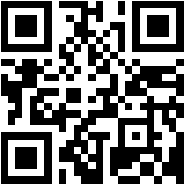The final project for EdTech597 is to develop an app of my own choosing. In my previous class (EdTech 532 Games and Simulations) I designed a very large math game that teaches math in the context of internship scenarios. At the beginning of the game, students take and interest inventory. The results are used to place students in fictitious businesses. Their math abilities are assessed in the background, always within the context of their internships. Students learn the math they do not know through the activities and tasks they are assigned to at each company.
The final project for EdTech597 is to develop an app of my own choosing. In my previous class (EdTech 532 Games and Simulations) I designed a very large math game that teaches math in the context of internship scenarios. At the beginning of the game, students take and interest inventory. The results are used to place students in fictitious businesses. Their math abilities are assessed in the background, always within the context of their internships. Students learn the math they do not know through the activities and tasks they are assigned to at each company.
The internship game will take a lot of time and resources to develop. The app I am developing for EdTech597 will take me one step closer. The app is one activity within one internship scenario. Students work in a candy factory where candies are sold individually, in trays of 10, and in cartons that hold 10 trays. Working with numbers in this way gives students a context for regrouping. Every 10 candies can fill a tray. Every 10 trays can fill a carton. Cartons and trays can be “regrouped” as needed based on a company’s order.
This week’s assignment was to create an App Development Proposal. I got a little lost in the process because I didn’t have a good understanding of the steps required for this project. I wish we could have had one face-to-face meeting as a class where we could get an overview of the project, ask questions, share ideas, get clarification, etc.
 In the process of developing my proposal, I created some of the user interface and see that I have many moving parts that could easily get lost. I will have to be very organized as I create the code blocks or I could easily miss a part that would cause the program to fail. I hope I will able to complete what I have set out to do.
In the process of developing my proposal, I created some of the user interface and see that I have many moving parts that could easily get lost. I will have to be very organized as I create the code blocks or I could easily miss a part that would cause the program to fail. I hope I will able to complete what I have set out to do.